Both Internal Users and Invited Users can be assigned Organizational Roles. These Roles could be used to grant users access to all cases within the Organization, for instance. However, most Invited Users will be assigned Case Roles and not Organizational Roles.
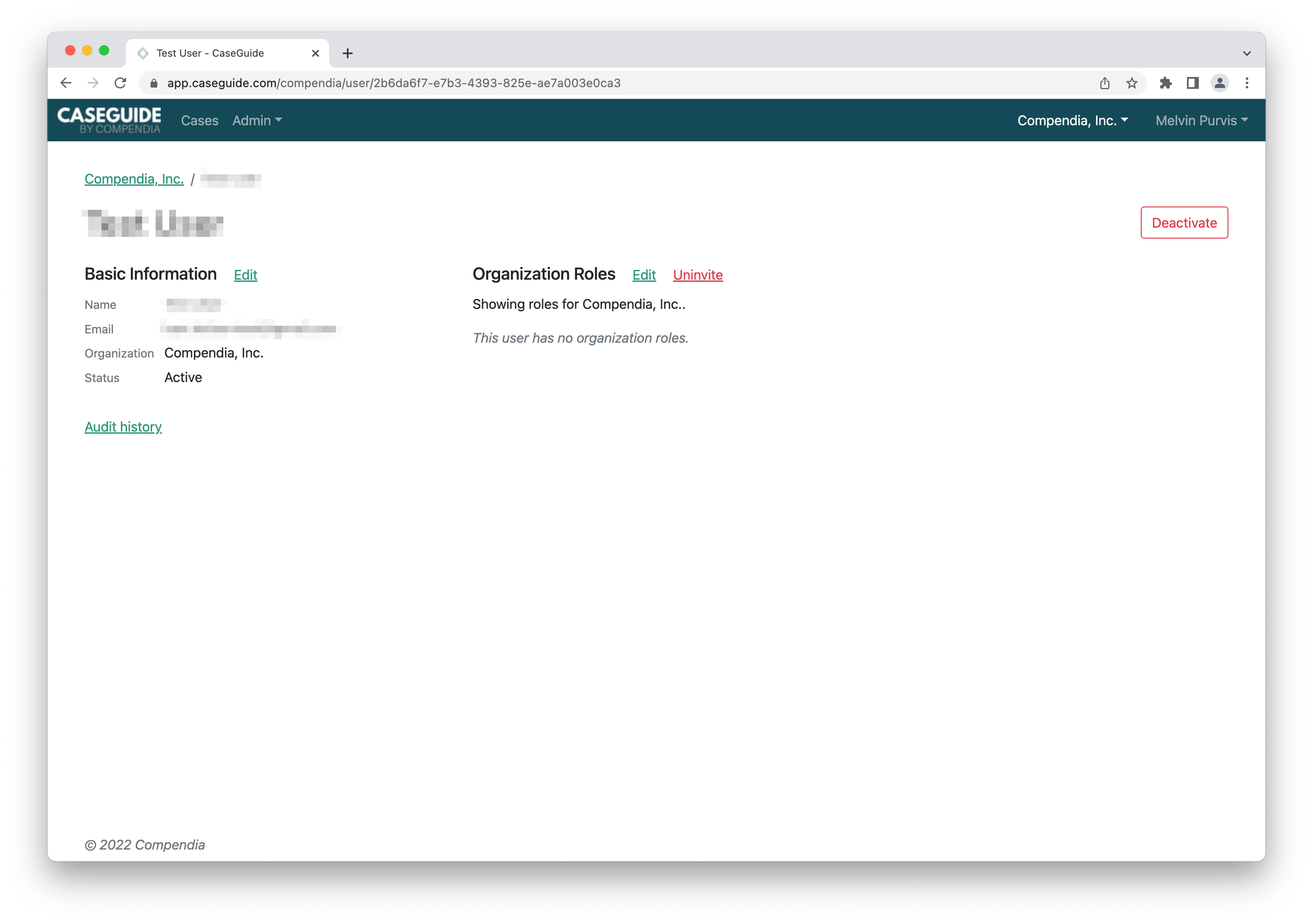
To assign Organizational Roles: Select Edit next to Organization Roles. The Edit Organization Roles pop-up is displayed, as seen below.
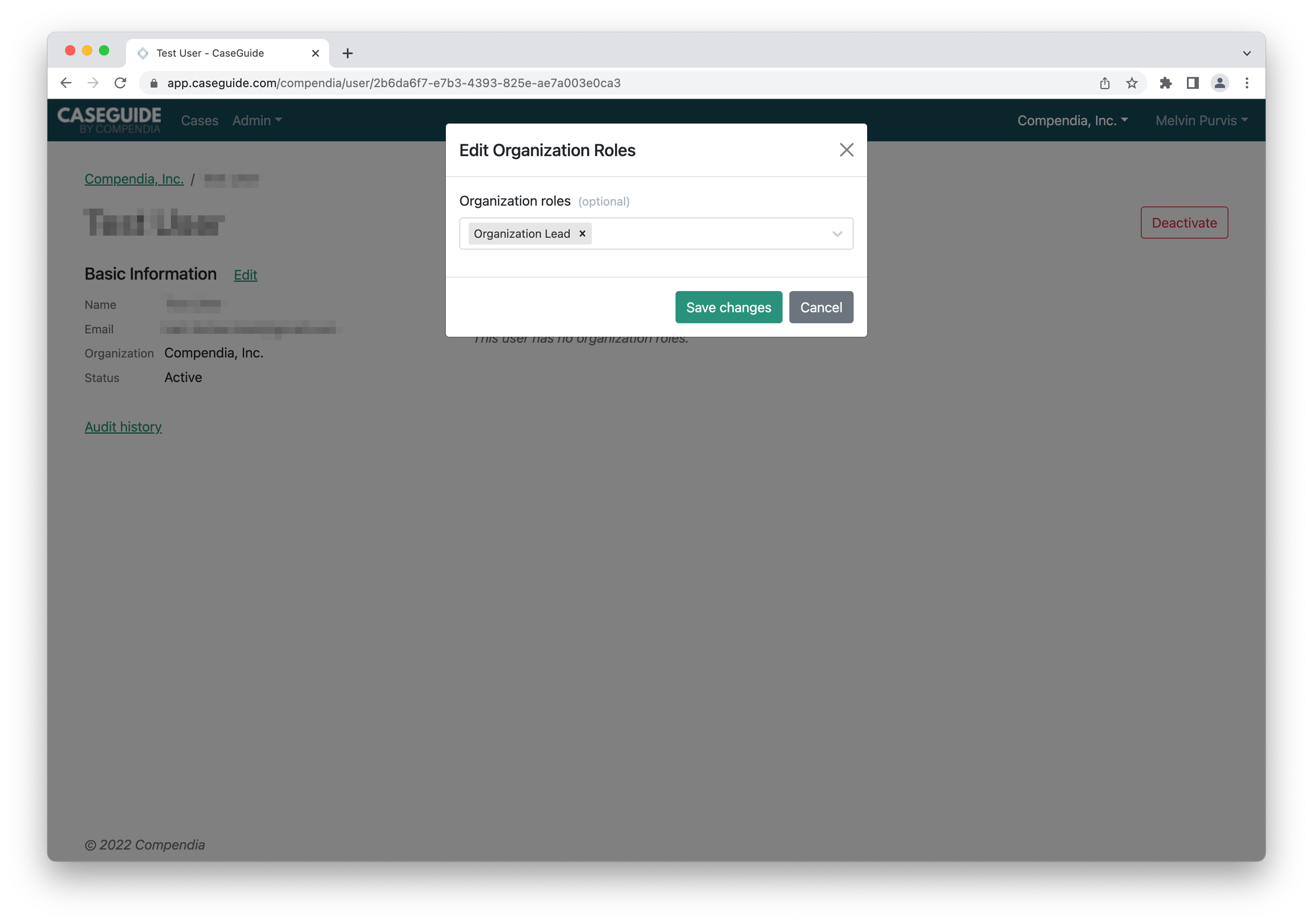 There are two default Roles included for every Organization: Organization Admin and Organization Lead. Users with the correct permissions can add custom Roles. The example above shows the new user being assigned the Organization Lead Role.
There are two default Roles included for every Organization: Organization Admin and Organization Lead. Users with the correct permissions can add custom Roles. The example above shows the new user being assigned the Organization Lead Role.
