Invite an external user, such as a consultant or expert, to your Organization to allow them access to Cases or advanced permissions.
From the Manage Organization page, Invited Users tab, select Invite user.
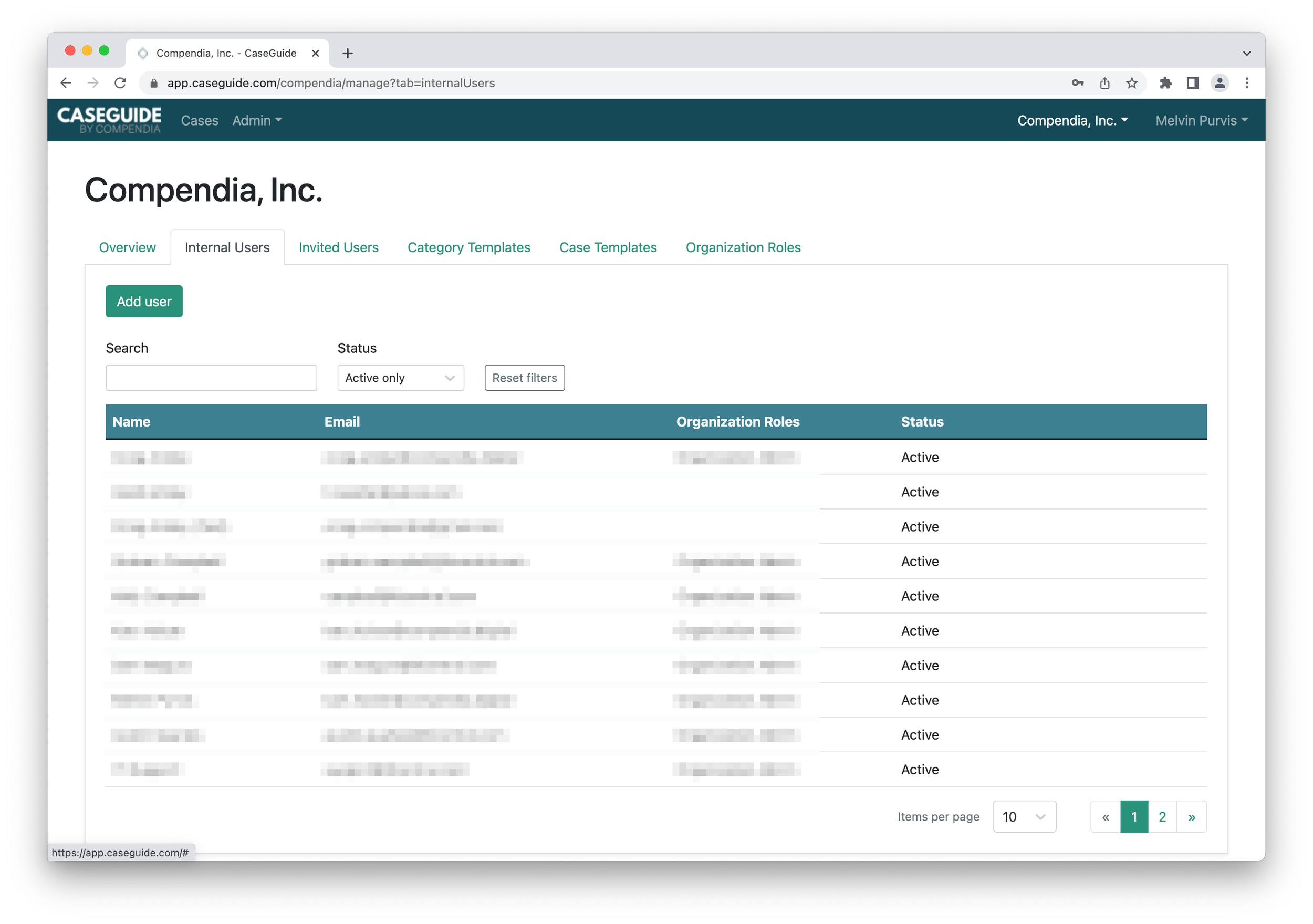
Enter the new Invited User’s first name, last name, and email address.
You may assign an Organization Role to the Invited User, if you wish to grant the user higher-level permissions.
If you intend to add the Invited User to Cases and not grant them any Organization Roles, then leave the Organization Role blank.
