Users with the correct permissions will be able to access the Manage Organizations page.
To access the Manage Organizations page, observe the Organization name at the top right corner of the application. If an incorrect Organization name is displayed, select the Organization name then select Switch Organization.
Once the name of the Organization one desires to manage is displayed in the top right corner of the application, select the Organization name then select Manage Organization.
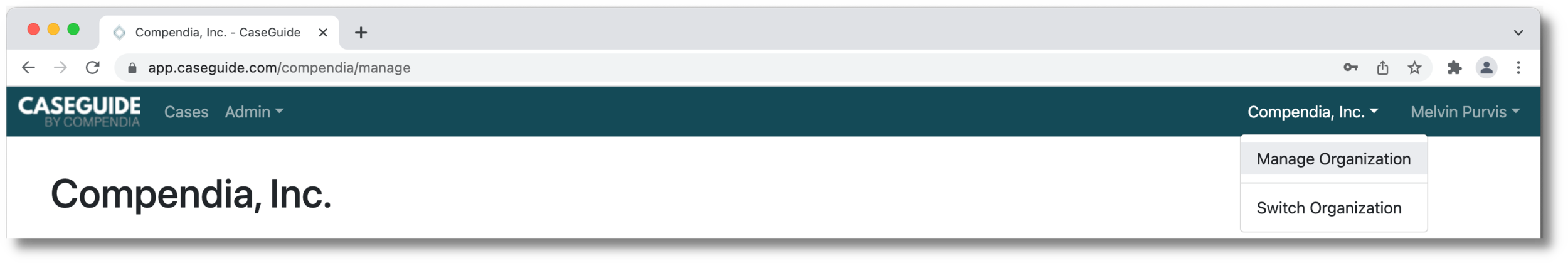
Selecting Manage Organization will bring up the Manage Organization page, as shown below.
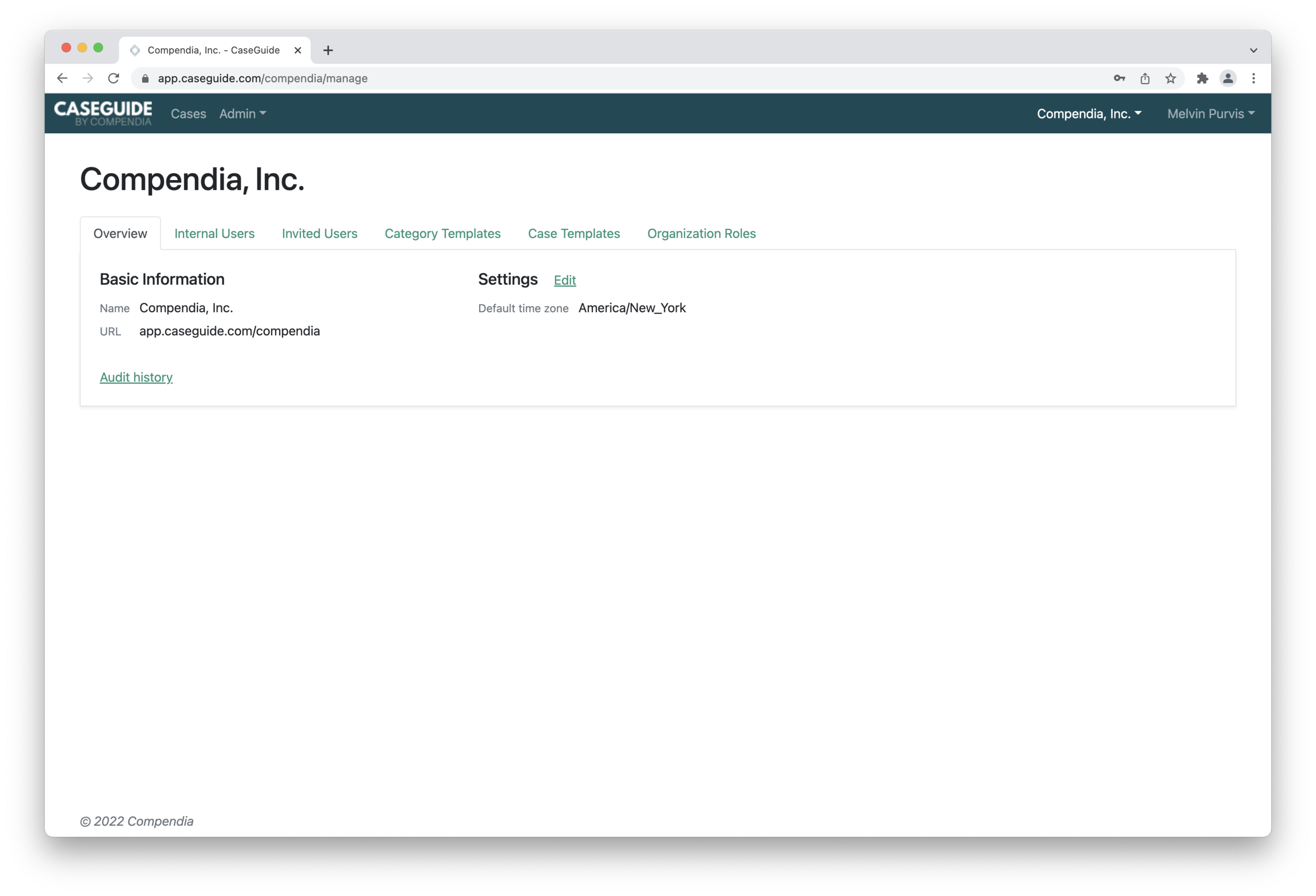
The Manage Organization page will allow an administrator to view:
-
Organization Overview
-
Including the Organization name, custom URL, default timezone, and Audit History
-
-
Internal Users
-
Invited Users
-
Category Templates
-
Case Templates
-
Organization Roles
